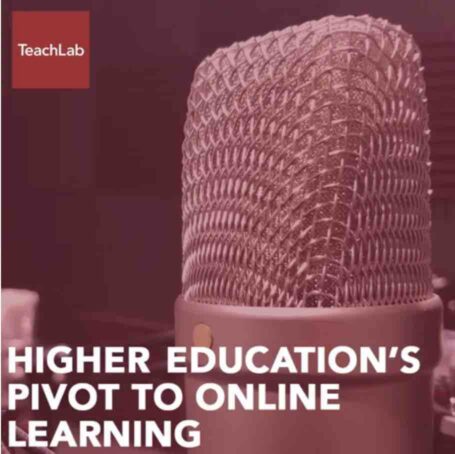Facilitating Teacher Moments
Facilitation of Digital Clinical Simulations (DCS)for Teacher Education
Getting Started
Basic
- Send the url https://teachermoments.mit.edu to all participants and ask them to use a specific simulation.
Advanced
- Create an account on the site: https://teachermoments.mit.edu
- Request facilitator privileges by emailing: [email protected]
- Download the facilitators guide and create and share a cohort link with your students
The advanced option allows facilitators to view and download participant responses
Facilitation Guide
Teacher Moments Debrief - Research & Design
After participants complete the scenario we recommend running a group debrief discussion where participants not only discuss what they did in the simulation, but to also unpack their reasoning for their actions. The facilitation guide suggests asking participants three questions during a debrief conversation.
- Debrief Question 1 (DQ1) - What did you notice?
- Debrief Question 2 (DQ2) - How did you interpret what you noticed?
- Debrief Question 3 (DQ3) - How/did you intervene?
Breaking decisions down is designed to help pre-service teachers, in-service teachers, and teacher educators to evaluate the underlying assumptions of participants’ action (Robinson et al., 2018). In addition to general questions, participants can be asked if there are specific challenges or dilemmas specific to the DCS they would like to discuss with the group (Thompson et al., 2019). For additional scaffolds and supports for facilitating a debrief download the facilitation guide. For further details on running debrief conversations read the articles on Teacher Moments debriefing evidence
References
Resources